Getting Started with Orebody Modelling
Online Training
Maptek Data System
Maptek Compute Framework
Maptek Orchestration Environment
Join our early access program to unlock value for your organisation.
Drill & blast management
Interconnected mine scheduling
Reliable proximity awareness underground
Dynamic survey surface updates
3D mine planning & geological modelling
Streamlined geological modelling workflow
Machine learning assisted domain modelling
Material tracking & reconciliation systems
3D laser scanning & imaging
Point cloud processing & analysis
LiDAR-based stability & convergence monitoring
Derive value from airborne or mobile sensor data
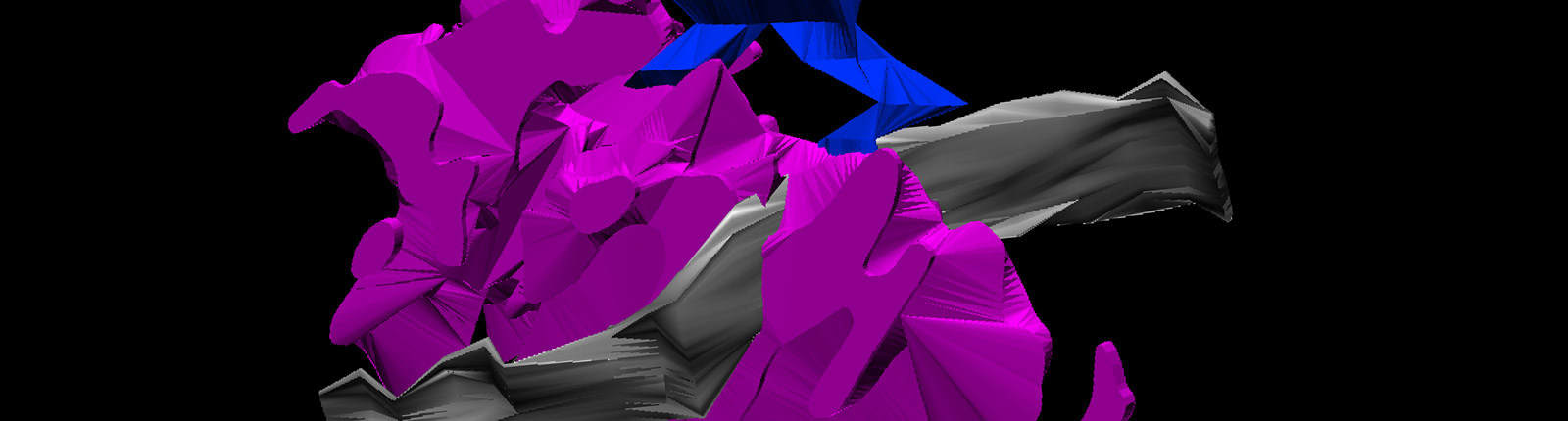
Online Training
This course covers common Vulcan triangulation tasks. It is suitable for geologists in both underground and open pit operations
This module will help get you started with Envisage and introduces Vulcan triangulations. This module includes the following lessons:
In this series of lessons, you will learn how to create a triangulation solid from an imported archive file, discover techniques for guiding triangle formation, and divide an orebody to reflect a fault location. This module includes the following lessons:
In this module, you will learn to create a triangulation surface from an imported DXF file. You will also learn techniques for controlling triangles that form along the edges of the surface.
In this module, you will discover four solutions to common workflow tasks. This module includes the following lessons:
The lessons in this module will explain why validation is important, describe each validation test, show you how to run a validation check, and demonstrate one quick method for triangulation repair. This module includes the following lessons:
Watch this module to learn how to triangulate complex shapes. You will learn how to triangulate a splitting orebody or create a single triangulation file that contains triangles with spatial separation. This module includes the following lessons:
Now that you have learned to create triangulation solids, you need to ensure they are ready to use in other Vulcan options. In this series of videos, you will learn how to address issues that cause validity or stability issues. This module includes the following lessons:
Questions in this exam test your knowledge of the concepts introduced in this course. Pass this exam with a 70% or better to receive your completion certificate.
We use cookies to enhance your browsing experience and analyse our traffic. By clicking "Accept all", you consent to our use of cookies. You can customise your cookie preferences by clicking 'Customise Preferences'.
We use cookies to enhance your browsing experience and analyse our traffic.
Our website may store cookies on your computer in order to improve and customise your future visits to the website. By using cookies, we can track information about your usage of the site and improve your experience with anonymous and aggregated user data.
Review our Privacy PolicyEssential for the website's functionality, without which the site cannot operate smoothly.
Remember user preferences and choices to provide a more personalized experience.
Collect data on how users interact with the website, helping to improve user experience.
Used to deliver targeted advertisements to users based on their browsing behavior and preferences.