Vulcan Essentials Mini-Course
Establish a solid Vulcan foundation with this free online course
Maptek Data System
Maptek Compute Framework
Maptek Orchestration Environment
Join our early access program to unlock value for your organisation.
Drill & blast management
Interconnected mine scheduling
Reliable proximity awareness underground
Dynamic survey surface updates
3D mine planning & geological modelling
Streamlined geological modelling workflow
Machine learning assisted domain modelling
Material tracking & reconciliation systems
3D laser scanning & imaging
Point cloud processing & analysis
LiDAR-based stability & convergence monitoring
Derive value from airborne or mobile sensor data
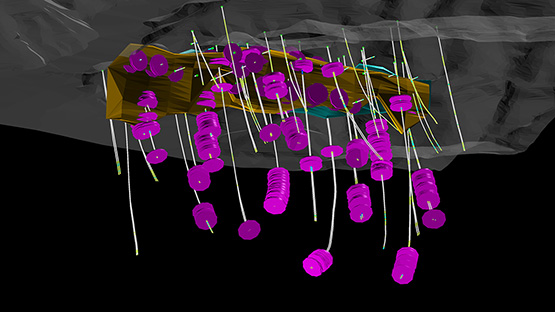
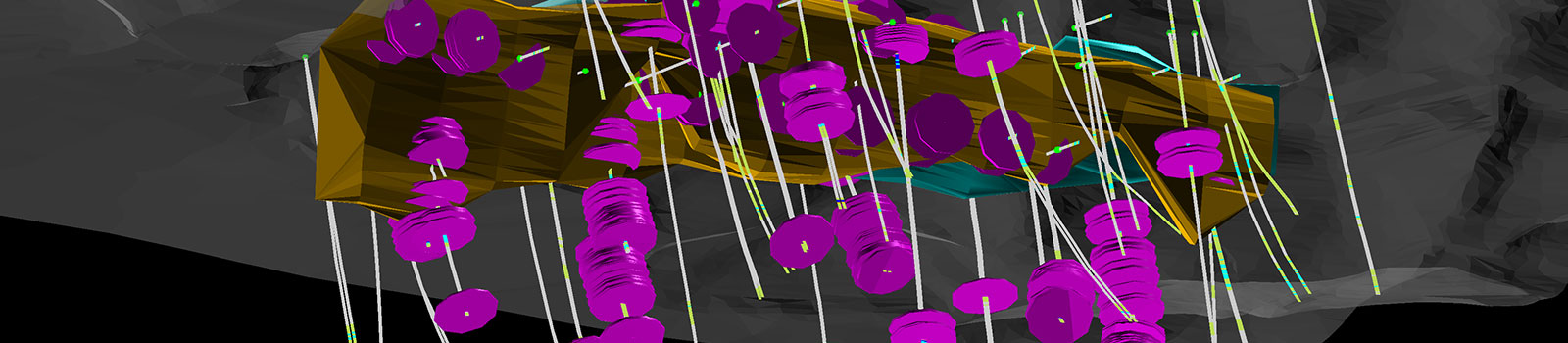
Establish a solid Vulcan foundation with this free online course
Register now in the Maptek Users Area
Don’t have access to the Users Area?
Contact us to learn about alternate access and other distance learning
options.
Enroll in the Vulcan Essentials Mini-Course to explore the Maptek Vulcan interface, learn best practices for file management, configure your personal preferences, and help you master basic Vulcan data skills. Test your knowledge with the final course exam to gain your certification. Master the fundamentals with this free Online Training course and harness the power of Maptek Vulcan by enrolling today.
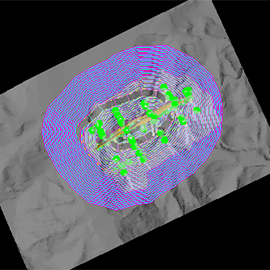
Explore the software interface, obtain a license, and configure environment variables to ensure an optimal experience.
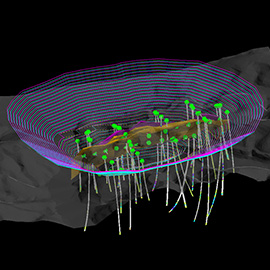
Load and view existing Vulcan data and gain tips for best file management practices.
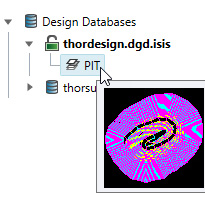
Personalize your Vulcan experience to support your daily tasks.
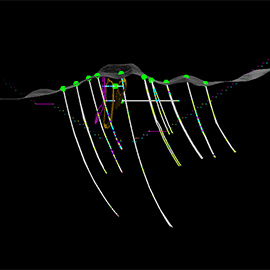
Generate and save reproducible sections through your data for analysis, modelling, and mining design.
Register for the Vulcan Essentials Mini-Course to establish a good foundation for your future geologic and mine design tasks.
You should take this course if you:
This course is best suited for anyone who will view, create, or update data in Maptek Vulcan software.
We use cookies to enhance your browsing experience and analyse our traffic. By clicking "Accept all", you consent to our use of cookies. You can customise your cookie preferences by clicking 'Customise Preferences'.
We use cookies to enhance your browsing experience and analyse our traffic.
Our website may store cookies on your computer in order to improve and customise your future visits to the website. By using cookies, we can track information about your usage of the site and improve your experience with anonymous and aggregated user data.
Review our Privacy PolicyEssential for the website's functionality, without which the site cannot operate smoothly.
Remember user preferences and choices to provide a more personalized experience.
Collect data on how users interact with the website, helping to improve user experience.
Used to deliver targeted advertisements to users based on their browsing behavior and preferences.