Online Training Courses
Achieve goals in your timeframe
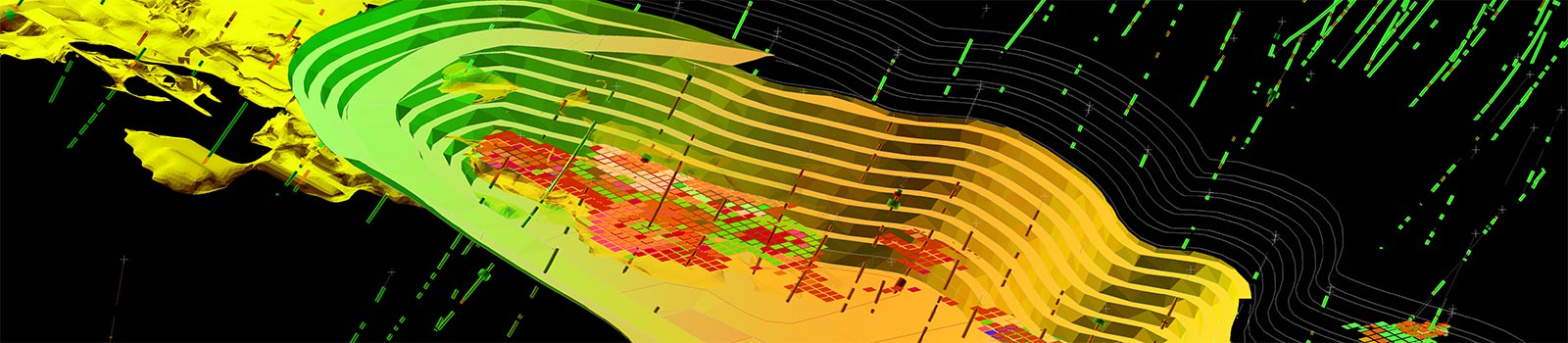
Achieve goals in your timeframe
A practical, dependable and flexible learning platform for mining professionals
Register now in the Maptek Users Area
*Don’t have access to the Users Area? Contact us to learn about alternate access and other distance learning options.
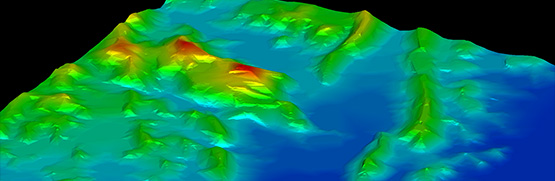
Unlock the power of GeologyCore for free with Online Training! This mini-course will teach you how to load, view, and manage your geological data, all while mastering key visualisation tools.
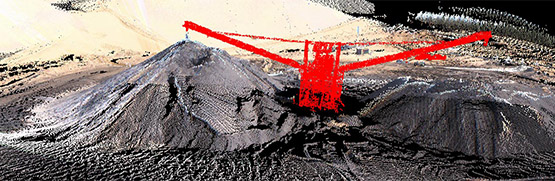
Discover how to leverage your scan data for visualisation, volumetrics, and hazards analysis.
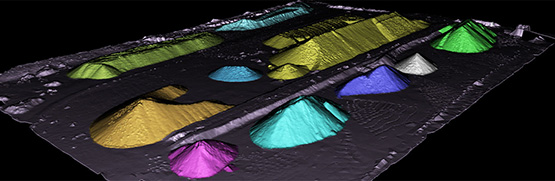
Do you need to generate current, accurate reports of volumetrics or material movement? Discover how you can quickly update and leverage your existing triangulation models to track material movement or analyse potential site hazards.
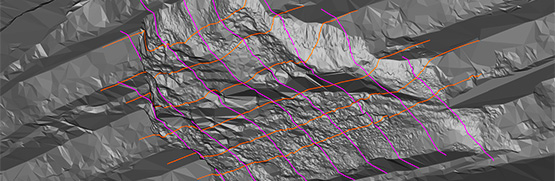
Discover how you can generate CAD data to meet common site requests. Annotate your data with text, grade, or helpful dimensions.
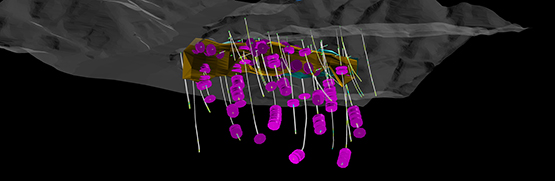
Are you getting started with Vulcan? Lay the foundation of your skills while you view data and customise the interface to meet your needs.
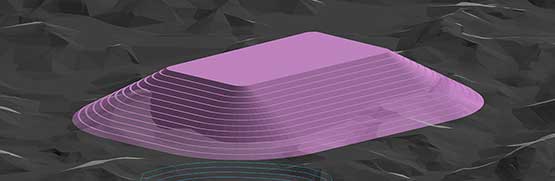
Need to generate preliminary pit and dump designs faster? Discover how Vulcan tools can help you design mines that can conform to your site parameters.

Are you getting started with open pit mine design in Vulcan? Perhaps you need to verify an existing open pit design. In this course, discover how to view mine data and establish the basics you need to expand on your open pit mine design skills.
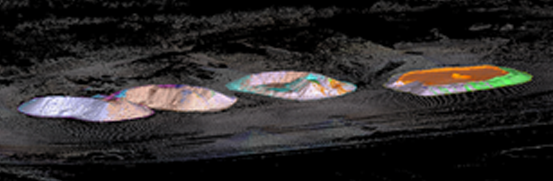
Do you need to report on volumetrics? The key to precise volume reports is an accurate triangulation. You will discover many methods for transforming your scan data into valid representations of your site.
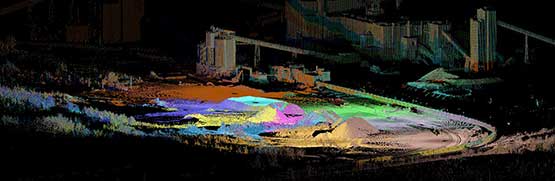
Are you new to PointStudio? This free Online Training mini-course will help you load and view existing data.

Need to import scans into PointStudio? Discover how to import your scans and register them to create an accurate representation of your site.

Discover how to leverage your BlastLogic tablet to provide real-time updates to increase blast crew efficiency.
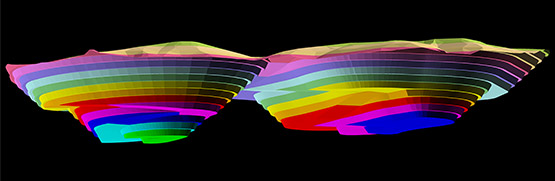
Generate robust, intuitive, reserve reports to prove the value of your deposit.
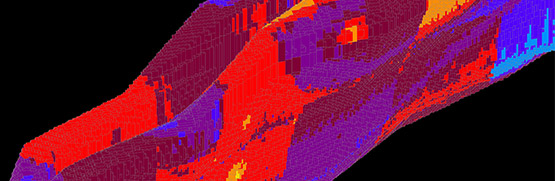
Discover how to leverage your model for optimal mine designs and reserve calculations.
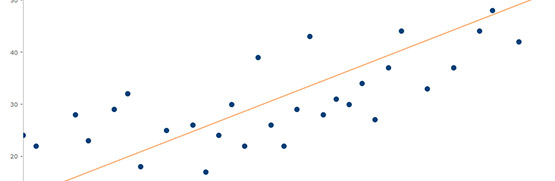
Evaluate your data and create professional statistical charts with Data Analyser.
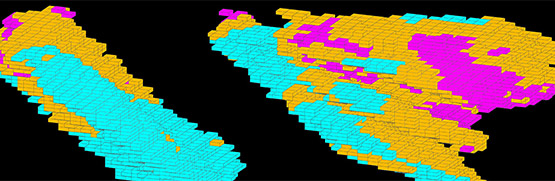
Discover how to modify variable values in your existing model. You will flag blocks with values based upon spatial extents defined by polygons or triangulations. Dive into block model scripts that allow for powerful, reproducible, auditable calculations.
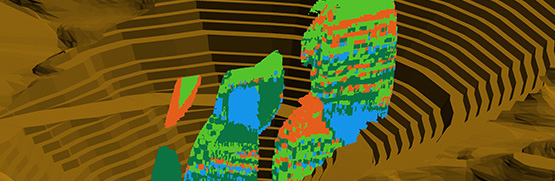
Learn how you can import and export block models and obtain required block model parameters from raw data.
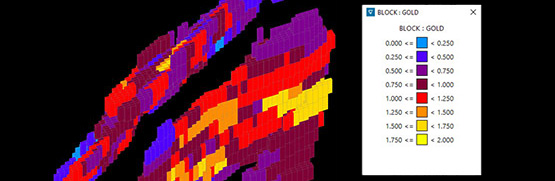
Are you new to block models? This free online training mini-course will help you understand the core structures and functionality of block models.
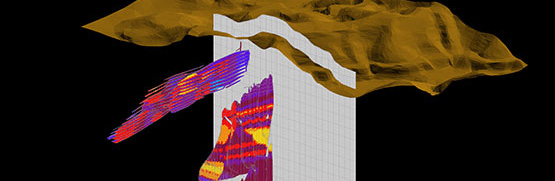
Discover how you can view and analyse your block model for validation, analysis, and mine design.
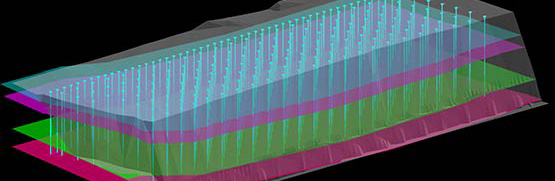
Drill into best practices for optimising your drill and blast pattern designs and increasing blast safety.
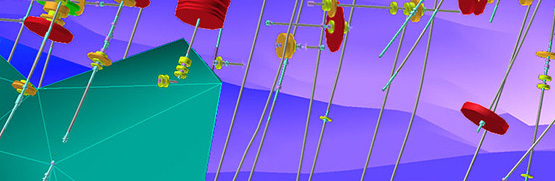
Are you new to Vulcan or do you need a refresher? Build a solid foundation of design data, triangulation, drillhole, and database knowledge in this introductory course.
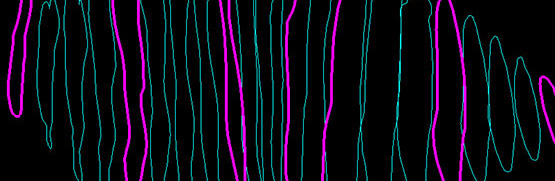
Take this online course to learn best practices for creating, working with, and analysing, your design data.
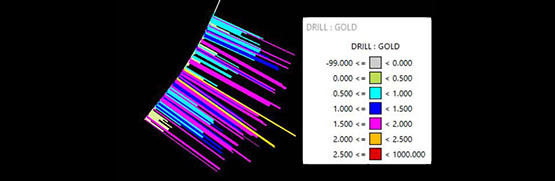
Learn how to view, analyse, and modify drillhole data quickly and easily with Vulcan.
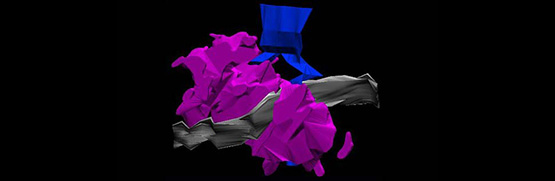
Discover how to create Vulcan surface and solid triangulations and validate your result for use in other Vulcan options, such as Reserves.